Today, only specifics! I have prepared for you a list of 50 websites and applications that I consider essential free virtual assistant tools in the work. Virtually all of them fulfill their main functions in the free versions.
Communication
Slack
Slack has become a well-known and indispensable free virtual assistant tools for communication within the team via group channels or private messages. As an assistant, you can be connected to several clients’ workspaces and switch between them efficiently. Thanks to integrations and plugins, Slack facilitates not only communication, but also the organization of other issues, such as planning meetings or organizing notes. In the basic version, the application is free.

Workplace
It is a team communication free virtual assistant tools prepared by Facebook itself. It allows you to use features known from Messenger, such as chats, group conversations, and video calls. It also offers the possibility of connecting several integrations that will make your work much easier. Access to the basic version is free.
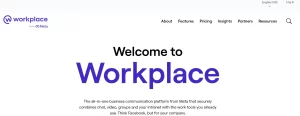
Time tracking
Toggl
Time trackers are a great option that increases productivity and, from the customer’s perspective, transparency of your work. You can use it both online and offline, prepare reports on your work, monitor your activity, and much more. Additionally, Toggl is completely free, so there is nothing to worry about and it is worth using it from the very beginning.

Hubstaff
It is a very simple tracker, but with the option of very extensive reports, which, unfortunately, are only available in the paid version. It is mainly useful for managing teamwork, but you can also successfully use it to record your own time – it is available in the free version for one person.
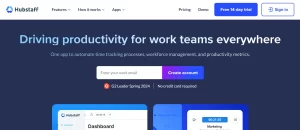
Project management
Trello
It is a simple free virtual assistant tools thanks to which you can place all your “to-do” tasks in one place and manage them efficiently. You can use the Kanban technique or create your own system to organize tasks on Trello cards. Thanks to the available integrations, you can connect it with other free virtual assistant tools you use and use Trello as a base.
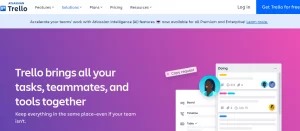
Asana
Asana creates an alternative to Trello, making it easier to manage projects and tasks within the team. You can easily create projects – boards for clients, and then manage tasks within them, assigning them categories, deadlines, and priorities and discussing the progress of work on an ongoing basis.
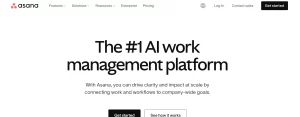
Notion
The application is used to organize work, store data and manage projects. It has extensive functions that allow you to create and organize tasks, notes, documents, and calendars. It allows you to organize and synchronize materials using the cloud.
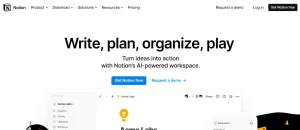
Nozbe
Another project management free virtual assistant tool, this time made in Poland. Like previous programs, it allows you to manage tasks in a team, set deadlines, and comment on work stages. Prices for use start from PLN 19 net per month.

Creating and editing graphics
Canva
Canva is a simple and intuitive free virtual assistant tools for creating graphics, it has a large library of free photos and designs, as well as templates, thanks to which you can create graphics for any social media, logo, presentation, or whatever you can imagine.
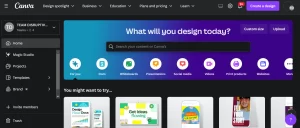
Pixlr
A cloud-based free set of free virtual assistant tools for creating, editing, and sharing photos. The application runs directly in the browser and is suitable for both simple and more advanced editing.
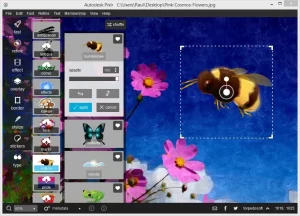
Smartmockups
Sometimes, when creating graphics for our own electronic products or those of our clients, we look for free mockups. On this website, in addition to paid photos, you will also find a large database of free mockups, with the option of automatically loading a photo of your choice into them.
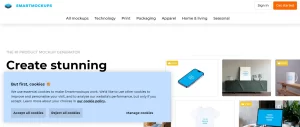
Remove.bg
Program to remove background from photos. Simply. No need to comment further 🙂
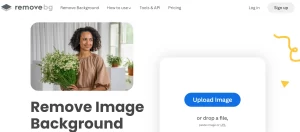
TinyPNG
A simple website for compressing PNG and jpg graphic files so that they weigh as little as possible when placing them on the web. EasyResize and ImageCompressor on WebsitePlanet are also alternatives.

Videoconferencing
Hangouts (now Google Meet )
Hangouts is one of Google’s video conferencing services that is worth using if you don’t need too many features. You can easily create a meeting from your Gmail or Calendar.

Zoom
Zoom is a meeting platform that you can use from your browser or by downloading the program. It facilitates group meetings (which are not always easy to conduct) and has a number of options available, such as meeting recording, screen sharing, whiteboard sharing, or integration with Slack.
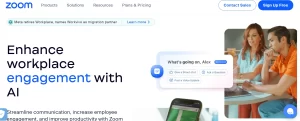
Password storage
These programs are “safes” where you can safely store all confidential access, passwords, credit card numbers, and notes. They usually also have browser plug-ins, so you have quick access to the data you need at your fingertips. They are great for teamwork because they allow you to transfer access to websites and applications without showing the password content.
LastPass
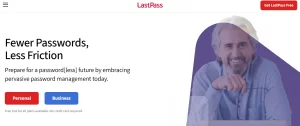
Planning posts on social media
My two favorite programs are Buffer and Creator Studio. Thanks to them, you can control all social media and manage the publication of posts from one place. Buffer in the free plan allows you to schedule ten subsequent posts at any time in advance, specifying the publication time. Facebook’s Creator Studio free virtual assistant tools allows you to manage all your Facebook pages and Instagram accounts in one place. It is used to plan, create, and edit posts. Helps you monitor and manage the effectiveness of shared content.
Also Read: Virtual Assistant for Startups
Also Read: Types Of Virtual Assistants
Also Read: Free Virtual Assistant Course
Also Read: How To Prospect In Real Estate
Also Read: Why Hire A Virtual Assistant
Buffer
Creator Studio
Stock photos
Pixabay, Unsplash, and Freepik are a mine of both free and paid photos and graphics that you can search for thanks to tags in several languages. The good news is that the resources of these libraries do not overlap, so you can endlessly browse the galleries until you find the perfect graphic. Most of these materials are available under a free license.
Pixabay
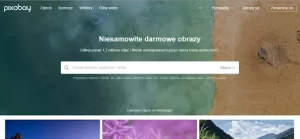
Unsplash
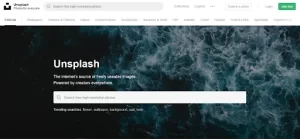
Freepik

Screen recording
Loom
A simple but very useful program for recording what is happening on your computer screen. Additionally, if you have a camera with a microphone connected, you can comment on what you are doing at a given moment. Useful for recording instructional videos.
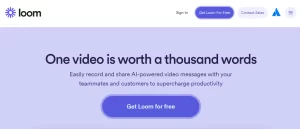
Scheduling meetings
Google Calendar
My favorite planning free virtual assistant tools. It has everything I need. You can invite people you want to participate in the meeting, set any notifications about the upcoming event date, create a link to the video conference directly from the planned date, and all this is available on any device.
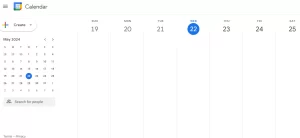
Calendly
If you’re recruiting or just have a lot of meetings, Calendly will be a great free virtual assistant tools. You enter your availability in the calendar and the people you make an appointment with choose a time that suits them.
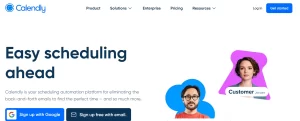
Doodles
A simple but very useful application for planning meetings if more people are to participate in them. You create an event and specify several time slots, then other people mark the dates that suit them too.
Newsletter tools
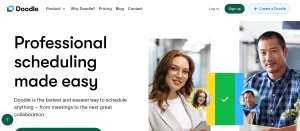
There are quite a few of them on the market, but I will mention two that you can successfully use for free. My favorite here is definitely MailerLite because its use is very intuitive, it has extensive reports on email campaigns, easy to set up workflows, and it just appeals to me 🙂
MailerLite

MailChimp

File storage
Two solutions that currently have an advantage on the market. You can access your files both from a browser and using a data synchronization application installed on your computer. Google Drive in the free version provides 15GB of cloud space, Dropbox much less, and 2GB.
Google Drive
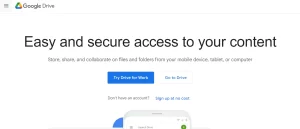
Dropbox
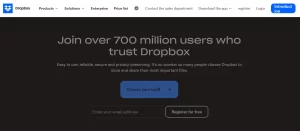
Microsoft OneDrive

Notes
Evernote
Although at first glance it seems like an ordinary notebook that can be replaced with any other, you will quickly discover that Evernote has much more to offer. What? You can save useful links and articles on an ongoing basis, as well as catalog and quickly find the documents you need, or use integration with other programs, such as Slack or Trello, thanks to which you can attach and send important messages directly to your database.
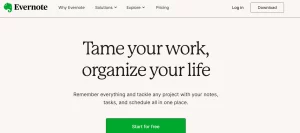
Google Keep
A much simpler free virtual assistant tool than Evernote, but also very useful. Additionally, you can access your notes from Gmail or other Google tools.

Creating surveys and forms
If you want to collect information from a larger number of people, both Google Forms and Type form will be useful free virtual assistant tools. You can freely create closed and open questions and many answer options, and then export the collected information to a spreadsheet and process it efficiently.
Google Forms
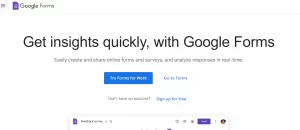
Typeform
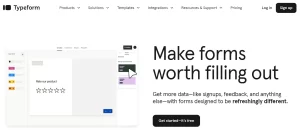
Plugins for WordPress
Yoast SEO
It is one of the most popular WordPress plugins, which will certainly be useful if you run your blog or on behalf of a client. It helps in optimizing the content of materials posted on the website in terms of SEO.

Head & Footer Code
It is used to add custom code snippets to your page, even if you are not a developer. This could be a verification code for various services, a custom text style, or a Google Analytics tracking code conversion. It is a reliable, lightweight, and easy-to-use plugin.

Contact Form 7
Contact Form is a plug-in that allows you to create forms for your website. Thanks to it, you can create, for example, a contact form that will redirect messages straight to your e-mail box.

Signing contracts
Hellosign
Printing, signing, and scanning documents often take a lot of time, especially when working remotely. Fortunately, I found a way to do it and shortened the entire process significantly. Hello, Sign is a simple free virtual assistant tools that allows us to sign our documents electronically.
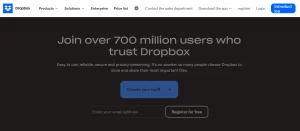
Authentic
This is a platform that allows you to sign documents using a regular and qualified electronic signature. It allows you to place multiple signatures on one document. The free version provides for 5 documents to be signed by one user per month.
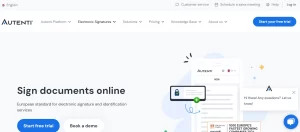
Fast transfer of sensitive data
Privatenote
It is a free online service that allows users to easily exchange encrypted notes over the Internet. Messages are stored on a certified server and can only be accessed via a specific URL.

Quickforget
This is a second simple website that allows you to share confidential text information, such as passwords. It allows you to set an expiration date for the posted “secret” and then generate a URL to share the message securely.

Other useful
Sejda
Sejda is a PDF editor free virtual assistant tools with which you can convert, edit, sign, extract, or delete pages, change file size, and much more. The program is available as a download, but the files are also stored in the cloud and you can use this free virtual assistant tools from your browser.

Feedly
A great free virtual assistant tools for aggregating all the articles we are interested in one place. If you want to keep up to date with blogs or news portals detailing the topics that interest you most, Feedly is, in my opinion, irreplaceable.

Convertio
A website where you can convert virtually any audio, video, or image file. It is useful if we need to convert e.g. a JPG file to PNG, a NUMBERS file to XLSX, or anything else. The website supports over 300 formats. It also has a plugin for Chrome.

ColorZilla
ColorZilla is a browser plug-in that allows you to grab a color from anywhere on an open page in your browser and use it in another program. Using the free virtual assistant tools, we can download both RGB, HSV, and HTML colors.
Would you like a summary? 🙂 Have you found any free virtual assistant tools that will be useful to you? Or maybe I missed some program or website that should be included here? If so, please post the information in the comments!
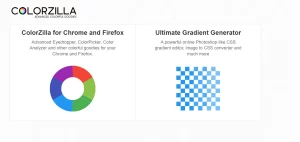

Meet Adam, the Managing Director of a Real Estate Virtual Assistant Company. Adam has been working in the industry since 2019 and has a wealth of experience in making outsourcing work for real estate businesses. He fell in love with real estate at a young age and has been working in the field since 2005. Adam’s passion for real estate and helping other business owners thrive led him to start his own real estate business in 2019, and eventually, to establish a real estate virtual assistant company to take it to the next level. Adam’s wealth of experience and knowledge in real estate and outsourcing make him the perfect person to guide you in setting up your virtual assistant team. Feel free to reach out to him on Facebook, LinkedIn, Twitter, or Instagram.

